一. 什么是 Vagrant
- Vagrant 是一个虚拟机管理软件,可以自动化虚拟机的安装和配置流程。一般我们使用虚拟机时是这样的,安装一个虚拟机软件VMware或VirtualBox,寻找我们需要的iso镜像文件,然后一步步的在VMware上安装这个镜像文件,安装好之后,再一步步配置这个这个虚拟机的开发环境或运行环境。如果我们需要安装两个或多相同的虚拟机环境怎么办?还是得这样一步步的安装?不,我们有Vagrant。
- Vagrant 让你通过编写一个Vagrantfile配置文件来控制虚拟机的启动、销毁、与宿主机间的文件共享、虚拟机网络环境的配置,还可以编写一些虚拟机启动后的执行脚本,自动安装一些必备的开发工具或配置。并且Vagrant还允许移植的你的虚拟机,使你只需要一次搭建就可以拥有多个相同环境的虚拟机副本。
- Vagrant 的优点:跨平台、可移动、自动化部署无需人工参与等。
- Vagrant 与 VirtualBox都有对应Windows版本可直接下载安装,插件安装,Vagrant 使用与linux一样
Vagrant 官方文档
二. 初始化系统
# 配置YUM源(OpenEuler无需配置)
rm -f /etc/yum.repos.d/*.repo
curl -so /etc/yum.repos.d/epel-7.repo http://mirrors.aliyun.com/repo/epel-7.repo
curl -so /etc/yum.repos.d/Centos-7.repo http://mirrors.aliyun.com/repo/Centos-7.repo
sed -i '/aliyuncs.com/d' /etc/yum.repos.d/Centos-7.repo /etc/yum.repos.d/epel-7.repo
# 禁用Selinux
setenforce 0
sed -i 's/SELINUX=enforcing/SELINUX=disabled/g' /etc/selinux/config
# 禁用Filewalld
systemctl stop firewalld
systemctl disable firewalld
# 安装常用软件
yum install -y wget vim lrzsz iftop ntpdate net-tools
# 安装 kernel-headers
kernel_ver=$(uname -a | awk '{print $3}')
yum install -y kernel-devel-${kernel_ver} kernel-headers-${kernel_ver} dkms
# 设置时区
timedatectl set-timezone Asia/Shanghai
# 同步系统时间
ntpdate ntp.aliyun.com
hwclock --systohc
# 重启服务器(OpenEuler无需重启)
reboot
三. 安装 VirtualBox
- VirtualBox 是一个免费开源的虚拟化软件,相对 VMware 来说更加小巧
# 安装 virtualbox(centos-7)
yum install -y https://download.virtualbox.org/virtualbox/6.1.32/VirtualBox-6.1-6.1.32_149290_el7-1.x86_64.rpm
# 安装 virtualbox(openEuler)
yum install -y https://download.virtualbox.org/virtualbox/6.1.32/VirtualBox-6.1-6.1.32_149290_el8-1.x86_64.rpm
# 初始化
/sbin/vboxconfig
四. 安装 Vagrat
# 下载安装源
curl -so /etc/yum.repos.d/hashicorp.repo https://rpm.releases.hashicorp.com/RHEL/hashicorp.repo
# 如果系统是 openEuler-22.03
grep -q openEuler /etc/os-release && sed -i 's#$releasever#8#g' /etc/yum.repos.d/hashicorp.repo
# 安装 vagrant
yum install -y vagrant rsync nfs-utils
五. Vagrant 插件安装
# 硬盘插件(硬盘扩容)
vagrant plugin install --plugin-clean-sources \
--plugin-source https://gems.ruby-china.com/ vagrant-disksize
# 文件共享插件(默认文件共享插件)
vagrant plugin install --plugin-clean-sources \
--plugin-source https://gems.ruby-china.com/ vagrant-vbguest --plugin-version 0.21
# Windows 下nfs文件共享插件(windows下nfs插件 linux只需要安装nfs-utils并启动nfs服务无需安装此插件)
vagrant plugin install --plugin-clean-sources \
--plugin-source https://gems.ruby-china.com/ vagrant-winnfsd
# 查看已安装插件
vagrant plugin list
六. Vagrant 使用
# 添加镜像
vagrant box add --name centos/7 \
https://mirrors.ustc.edu.cn/centos-cloud/centos/7/vagrant/x86_64/images/CentOS-7.box
# 查看镜像
vagrant box list
# 初始化一个 Vagrantfile
vagrant init centos7
# 启动
vagrant up
# 进入虚拟机
vagrant ssh name
# 删除当前目录下Vagrantfile 部署的虚拟机
vagrant destroy -f
# 查看 VirtualBox 虚拟机
vboxmanage list vms
七. Vagrantfile
- 创建 Vagrantfile
cat <<'EOF' > Vagrantfile
# -*- mode: ruby -*-
# vi: set ft=ruby :
# name : 虚拟机名称/虚拟机主机名
# ip : 桥接网卡IP(局域网同网段)
# mem : 内存大小
# cpu : CPU核数
# nfs_ip : nfs存储内部网络
boxes = [
{
:name => "node01",
:ip => "192.168.6.81",
:mem => "4096",
:cpu => "2",
:nfs_ip => "192.168.56.81"
},
{
:name => "node02",
:ip => "192.168.6.82",
:mem => "4096",
:cpu => "2",
:nfs_ip => "192.168.56.82"
},
{
:name => "node03",
:ip => "192.168.6.83",
:mem => "4096",
:cpu => "2",
:nfs_ip => "192.168.56.83"
},
{
:name => "node04",
:ip => "192.168.6.84",
:mem => "4096",
:cpu => "2",
:nfs_ip => "192.168.56.84"
},
{
:name => "node05",
:ip => "192.168.6.85",
:mem => "4096",
:cpu => "2",
:nfs_ip => "192.168.56.85"
},
{
:name => "node06",
:ip => "192.168.6.86",
:mem => "4096",
:cpu => "2",
:nfs_ip => "192.168.56.86"
},
{
:name => "node07",
:ip => "192.168.6.87",
:mem => "16384",
:cpu => "6",
:nfs_ip => "192.168.56.87"
},
]
Vagrant.configure(2) do |config|
config.vm.box_check_update = false
config.vm.box = "centos/7"
config.vm.box_url = "https://mirrors.ustc.edu.cn/centos-cloud/centos/7/vagrant/x86_64/images/CentOS-7.box"
boxes.each do |opts|
config.vm.define opts[:name] do |config|
config.vm.hostname = opts[:name]
config.vm.provider "vmware_desktop" do |v|
v.vmx["memsize"] = opts[:mem]
v.vmx["numvcpus"] = opts[:cpu]
end
config.vm.provider "virtualbox" do |v|
v.customize ["modifyvm", :id, "--memory", opts[:mem]]
v.customize ["modifyvm", :id, "--cpus", opts[:cpu]]
end
# add eth1 bridge loacal(vboxnet0)
config.vm.network :private_network, ip: opts[:nfs_ip]
# add eth2 bridge loacal(eth0)
config.vm.network :public_network, ip: opts[:ip], bridge: "eth0"
# mount dir
config.vm.synced_folder "./data/#{opts[:name]}", "/data", create:true, type: "nfs", nfs_version: 4, nfs_udp: false
end
end
# disk size
config.disksize.size = '200GB'
# mount dir
config.vm.synced_folder "./data/share", "/share", create:true, type: "nfs", nfs_version: 4, nfs_udp: false
# run script
config.vm.provision "shell", privileged: true, path: "./setup.sh"
# mount dir
config.vm.synced_folder ".", "/vagrant", create:true, type: "nfs", nfs_version: 4, nfs_udp: false
# run shell
# config.vm.provision "shell", run: "always", inline: "sed -i 's/SELINUX=enforcing/SELINUX=disabled/' /etc/selinux/config"
config.vm.provision "shell", inline: <<-SHELL
echo "redhat" | passwd --stdin root
SHELL
# skip vbguest update
config.vbguest.no_remote = true
config.vbguest.auto_update = false
#config.ssh.username = 'root'
#config.ssh.insert_key = 'true'
end
EOF
EOF
- 创建虚拟机初始化脚本
cat <<EOF > setup.sh
#/bin/bash
# 配置阿里云软件安装源
rm -f /etc/yum.repos.d/*.repo
curl -so /etc/yum.repos.d/epel-7.repo http://mirrors.aliyun.com/repo/epel-7.repo
curl -so /etc/yum.repos.d/Centos-7.repo http://mirrors.aliyun.com/repo/Centos-7.repo
sed -i '/aliyuncs.com/d' /etc/yum.repos.d/Centos-7.repo /etc/yum.repos.d/epel-7.repo
# install some tools
yum install -y vim lrzsz
# add route
route add default gw 192.168.6.1
# 启用root远程登录(此操作有风险)
sed -i 's/PasswordAuthentication no/PasswordAuthentication yes/g' /etc/ssh/sshd_config
systemctl restart sshd
# 配置时区
timedatectl set-timezone Asia/Shanghai
EOF
- 部署
vagrant up
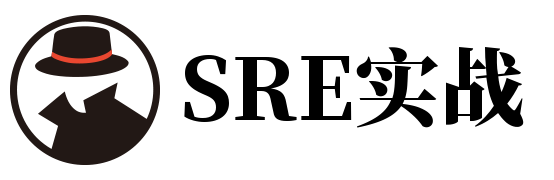
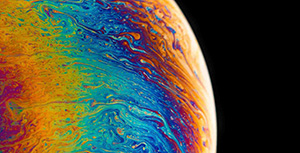
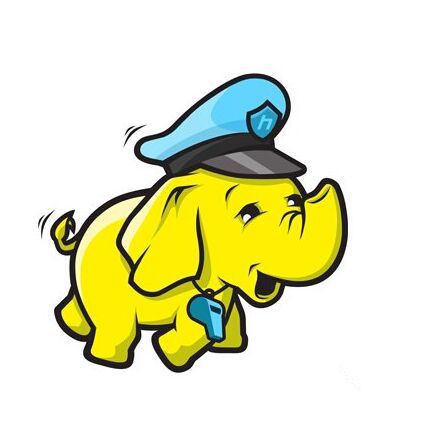



评论区